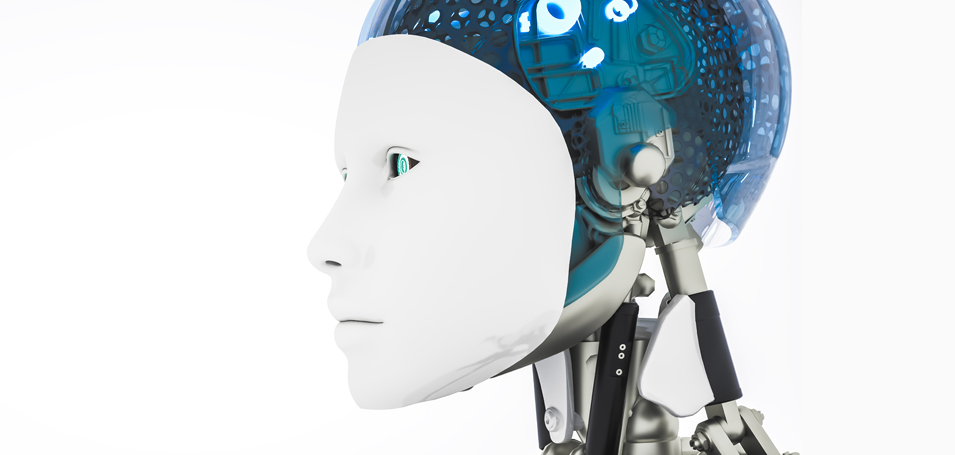As external enterprise learning starts to adopt augmented intelligence (AI) in traditional workflows, it’s helpful to know what to look for and how to understand how these tools play together. Let’s get started by understanding some of the terms to know.
Here are my top 15.
15 Key AI Concepts for Learning Professionals
1. Chatbots
Chatbots start simple as rule-based: true/false or yes/no that lead the discussion down a predefined path that ends in an option to get to a higher level of interaction. Incorporate machine learning into the chatbot structure and this creates a level of complexity and automation.
Example: Kuki – Chat with me!
Many tools provide low-code or no-code options to build out the bot of your choice, including a persona and language options.
2. Software Bot or Virtual Agent/Assistant
Many sites talk about the difference between a chatbot and a virtual assistant. The technical difference is that a chatbot focuses on an organization and answering questions about that organization. A virtual assistant is all about assisting the user. Think Siri, Alexa, Bixby and more. There is usually voice activation included. This type of bot will also require thought about persona, voice tone, and more.
Example: Choose the voice you’d like me to use
3. Federated Search
Aggregating the search function across all sources of information is the concept behind federated search. KnowledgeBase articles, Academy content, Community posts, Support tickets, and more, link together to present one united set of search results.
Example: Search Unify
4. Augmented Reality
Augmented means to “add to”. Augmented reality layers to the existing environment to present additional data without having to search for it. The most widely used example of this would be filters on photos. Adding bunny ears or a hat to your profile picture are funny ways to alter reality, but it also leads to other, more business-oriented tasks. Areas that work with design tools, equipment repair, and what-if situations can use overlays as a guide.
Example: Ikea Place
5. Virtual Reality
Virtual reality plays to the fiction or simulation. Immersing the participant in the experience in as many sensory ways as possible. Additional hardware, like headsets, can make the experience more immersive, but are not required. This shows up most frequently in gaming, but the business applications are significant for healthcare, equipment repair, or safety training, and more.
Example: VR for Safety Training
6. Digital Adoption Platforms
DIgital Adoption Platforms (DAP) work in conjunction with software to guide users through a process or workflow. This market is maturing more every year, with many players already available. The benefits to on demand assistance when using an application only enhance learning capabilities and the ability of learning teams to develop more “hows” and “whys” to the training library.
Example: Check out Candu
7. Machine Learning (ML)
Machine learning is the engine that drives the technology. At the core, it’s the ability to learn through iteration in one of four (4) ways:
- Supervised learning: Learning by example based on discovery of patterns in pre-defined data, with guidance from an operator.
- Semi-supervised learning: Labeled information, or pre-defined data, is combined with unlabeled information, for the analysis and iteration.
- Un-supervised learning: Learning by example on labeled information as well as unlabeled information. No operators involved.
- Reinforcement learning: Trial and error, where many of the parameters are predefined and learning happens through iteration to different outcomes.
Example: Google Image Search
8. Deep Learning (DL)
Deep learning builds on machine learning by taking the results and clustering them together, which can lead to predictive capabilities. DL has multiple layers in an artificial neural network. It mimics the human experience of learning.
Example: Facial Recognition
9. Algorithms
Algorithms are the definitions that machine learning and deep learning use to get to the end results. Some research likens algorithms to recipes since a recipe will include an ingredients list and directions on how to use them. Algorithms behave much the same way and help build iteration into workflows and procedures. The difference is the level of detail in an algorithm. There can be no room for ambiguity.
Example: Algorithms and Flowcharts
10. Dependency Parsing
Dependency parsing is a technique that involves analyzing the grammatical structure of a sentence by identifying the relationships between words. It represents these relationships as directed edges between words in a tree structure, where each word is a node and the edges represent the grammatical relationships between them. Dependency parsing is commonly used in tasks such as text classification, machine translation, and sentiment analysis.
Example: Dependency Parsing
11. Constituency Parsing
Constituency parsing is a technique that involves breaking down a sentence into its constituent parts, such as noun phrases, verb phrases, and clauses. It creates a hierarchical structure or parse tree that represents the grammatical structure of the sentence. This technique is used in many applications such as machine translation, information extraction, and question answering systems.
Example: Constituency Parsing
12. Natural Language Processing
Natural Language Processing (NLP) is a field of computer science and artificial intelligence that deals with the interaction between computers and human language. It involves developing algorithms and models that can enable machines to understand, analyze, parse, and generate natural language. NLP uses techniques from linguistics, computer science, and mathematics to achieve this goal. The applications of NLP are wide-ranging, including chatbots, virtual assistants, sentiment analysis, language translation, and text summarization. Siri, Alexa, Cortana, Bixby, Google Assistant – take your pick. They all use NLP.
Example: Siri Recording
13. Generative AI
Generative AI uses machine learning algorithms to generate new and original data. It can create images, videos, and text that resemble human-generated content. Generative AI models typically learn from large datasets of existing data and use that knowledge to generate new examples that match the characteristics of the training data. This technology has numerous applications, including content creation, design, and personalization.
Example: Stock Images
14. Middleware
Middleware is software that acts as a bridge between different applications, systems, or components. It provides a layer of abstraction that allows for communication and interaction between these different entities. Middleware can handle tasks such as data transformation, message routing, security, and performance monitoring. It enables heterogeneous systems to work together seamlessly, regardless of their underlying technology or architecture.
Example: Mulesoft
15. Browser Extension
A browser extension is a software module that adds functionality to a web browser. Extensions can modify the appearance or behavior of a browser, or add new features to it. They are usually downloaded and installed from a browser’s extension store or marketplace. Browser extensions may be different for different browsers like Chrome, Firefox, Safari, Edge, and Opera.
Example: Load Speedtest
Why Learning Teams Should Care About the AI Explosion
And why are these important? The explosion of augmented intelligence tools that have become available just in 2023 is HUGE… and more are just around the corner. It’s important to have the right knowledge to know where to focus your education attention. The items presented above give you enough information to begin making informed decisions. There are so many tools available to assist you in building content and managing your activities.
The terms above may include tools you already use (chatbots, federated search, DAP), but for anything you’re learning about for the first time, keep these in mind as you ask questions of the multitude of vendors that will be coming soon, consider a new major tech purchase, or train your tools to behave the way you want them to.
What’s Next in Learning AI?
In no time, we’ll start to see middleware and browser extensions that will plug into the tools we already use. There are already vendors out there that will link their generative AI tools into your data sources to help build content using your proprietary content. Don’t be afraid to use them… but do be cautious about how those tools may use that information.
If you’re interested in keeping up with what’s going on in the space, here are a couple of my favorite resources:
- Austin Armstrong – He summarizes various AI tools every day on TikTok, FaceBook and Instagram.
- TLDR AI – Summarizes tech news daily via a newsletter to your inbox.
Up next, I’ll share how to use some of these tools in customer learning. Stay tuned!